Discworld
Almost exactly 10 years ago I made this desktop set:
Intel(R) Core(TM)2 Duo CPU E7400 @ 2.80GHz
NVIDIA Corporation G94 [GeForce 9600 GT] (rev a1)
4GB of RAM
In that days it was something. I didn’t chose the newest CPU and graphic card but quite near the top. And surprisely it works quite well, even now, until you are not interested AAA games.
Before the Christmas the Steam released information about hardware used by gamers. Then I found that I’m in the minority of minority – as a Linux user and as a graphic card user. In January 2018 GeForce 9600 GT used only 0.16% players. I’d like to play from time to time, mostly on games released ages ago but last year I had to admit that I bought a few games on Steam and I couldn’t tweak them to start.
There are always some excuses to not touch hardware and software. I had bad experience with upgrading software on many Linux distributions. From the same reason I avoid changing hardware. Fun with black screen it’s OK when you are a student and have a lot of time, but when your computer becomes your working place then you look on it in different way and wish to have a stable environment. Even year ago I was thinking and talking about new desktop but I didn’t do anything. Near the Christmas I received a sign from my graphic card. After a few hours of working I saw glitches on monitor and then I knew that the time has come.
Fortunately also my colleague Paweł resolved to change a hardware. We had several chit-chats over coffee and I decided to take the same set like his. I was ready for shopping and suddenly that happened:
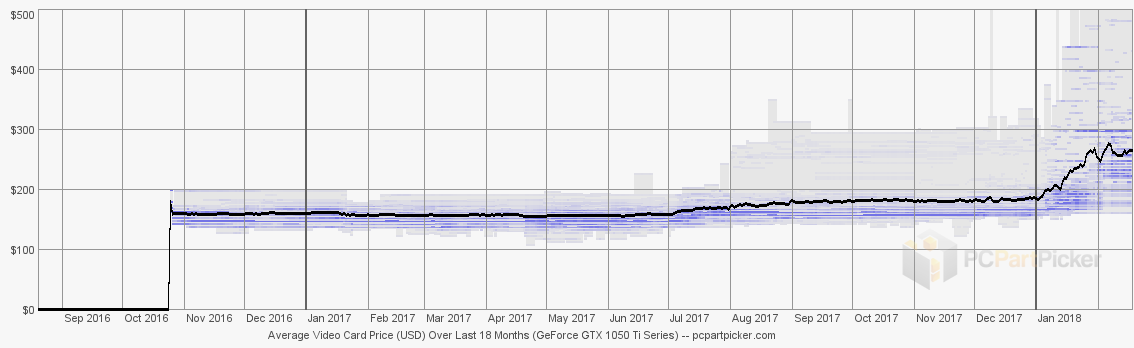
Prices of graphic cards increased dramatically during a few weeks. Moreover they were not available. Cause of that was Bitcoin – it broke 10.000$ and this magic value bring that people started buy graphic cards to mine money. I waited a little to February until enthusiasm falls and on Thursday I gathered all items to mount from scratch new desktop.
The technology has been changed during 10 years so I watched several movies on youtube about desktop installation. The most surprising thing for me was the new place for a power supply – in my old desktop it’s on the top. In the new one it’s on the bottom, it’s built-up. Other things unfortunately didn’t change. Connecting panel header – power, reset switch, etc. – nightmare. After all, I connected all things together, I started the power button and … nothing. To be more specific – CPU fan was working, other fans too, but I didn’t see anything on the screen and beeper didn’t give me any clue. I switched off all drives, started again and … still I see darkness. I get rid of graphic card – the beeper started the song – and it was about no graphic card. OK, I know at least two things – beeper is connected properly and the graphic card was connected properly too. But why I don’t see anything on the screen? I started googling to find out more about black screen on my new motherboard. And I found! Cause of my problem was the UEFI, yet another new thing which I have to know. Long story short, after restart of CMOS I saw the BIOS. After that things went faster. I set software RAID 1 twice – once for system and second for data:
dirdival@discworld:~$ cat /proc/mdstat
Personalities : [raid1] [linear] [multipath] [raid0] [raid6] [raid5] [raid4] [raid10]
md1 : active raid1 sdd1[1] sdc1[0]
488253440 blocks super 1.2 [2/2] [UU]
bitmap: 1/4 pages [4KB], 65536KB chunk
md0 : active raid1 sda1[0] sdb1[1]
62487552 blocks super 1.2 [2/2] [UU]
unused devices: <none>
Each raid device is encrypted (cryptosetup) and on that I set the LVM with ext4 for system and data. Moreover, I set /boot from USB – we might call it dongle. Without this key you can’t boot desktop and read data, because system and data are encrypted. I know that it sounds crazy, but it’s easy to obtain even with default Debian wizard. If you are interested this setup please follow this two films by Rex Kneisley (Crypto dad): Installing Debian Linux with full-disk encryption and a key-boot disk (Part 2) and Part 3.
After boot the new machine is ready for work damn fast. Did I mention that I didn’t have SSD disk yet?
And finally the most important info about discworld:
AMD Ryzen 7 1700 Eight-Core Processor
NVIDIA Corporation GP107 [GeForce GTX 1050 Ti] (rev a1)
8GB of RAM
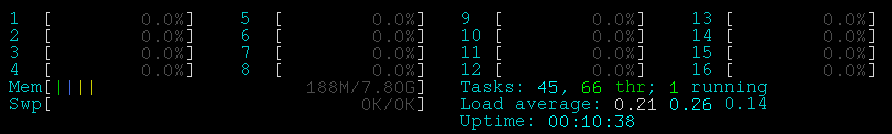
For today it’s enough, but it’s only part of the story about new host – discworld. Right now I have to install drivers, programs and migrate all important data retained on pld host.